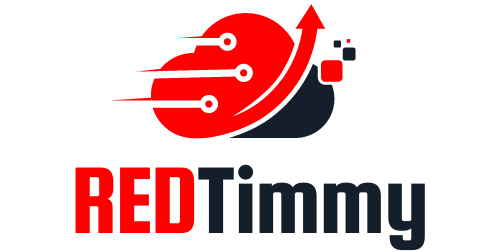Getting your child to learn coding is an essential skill they can use in the future. However, as a parent, balancing screen time with coding classes is crucial to letting your child learn valuable skills without sacrificing their health.
Follow these tips from Software Academy if you’re having trouble balancing your child’s screen time with their coding lessons.
1. Set Limits and Boundaries

Too much screen time can expose your child’s eyes to blue light from devices, contributing to cataracts that lead to blindness later in life. Set a daily or weekly schedule to decide how much screen time your child gets. For example, an hour of screen time for coding after school is the rule. Screen time limits can help make your child more productive in other areas of their lives, like academics and extracurricular activities.
2. Use Screen Time Wisely
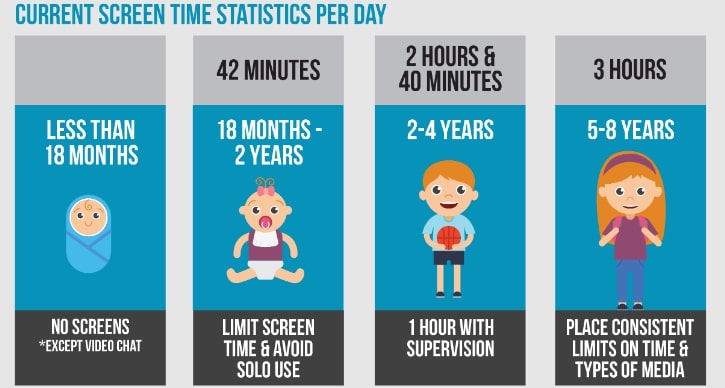
Not all screen time is equal. There’s passive screen time: watching videos, scrolling social media, and playing non-educational games. Let your child know the importance of productive screen use. Track and monitor their screen usage and strike a healthy balance between on-screen use and off-screen activities.
3. Utilise Off-Screen Learning
You can continue teaching coding concepts to your child even without facing the screen through these activities:
- Reading books and other learning resources about coding
- Practicing their problem-solving skills with pen and paper
- Use Lego to build structures and understand algorithm-building techniques
Off-screen learning allows your child to engage in tactile and engaging learning without needing screens. This screen-free time may help them understand coding even more.
4. Build Your Child’s Workspace

The workspace your child will use should be comfortable and ergonomically sound. Use a proper chair and table that levels the screen and your child’s eyes. This helps avoid neck strain as your child doesn’t have to bow their head down while working on their coding project.
Make sure your room is well-lit to avoid eye strain. Encourage your child to do regular eye exercises, such as blinking, eye rotations, and repetitive opening and closing of the eyes, to maintain good eye health.
5. Take Breaks During Coding Sessions
Children also need breaks while working on their coding projects. You can implement their break schedules, including the quick ones. Use the Pomodoro Technique, where after every 25 minutes of work, there’s a 5-minute break for closing the eyes, stretching, and grabbing a quick bite. Breaks can help prevent screen fatigue and ensure productivity and focus on the tasks.
6. Do Some Social Interactions
One part of coding is group effort. Encourage your child to join workshops, group activities, and coding clubs to balance coding lessons with social interactions. This allows them to interact with their peers, creates open opportunities for collaboration, and improves their social skills. These interactions can also help them build a network to turn to as they pursue coding in the coming years.
7. Encourage Physical Activity
Balancing screen time with regular physical activity will help improve your child’s overall health. Engage your children in outdoor play, sports, and family walks to make them take a break from screens. With these activities, children can rest their eyes and move their bodies instead of just sitting all day.
8. Have a Digital Detox Routine

Introduce your child to the concept of a digital detox or specific periods where screens aren’t allowed. Use this time to talk about stuff at the dinner table, play board games, explore nature, read books, or cook together. A digital detox helps you establish your bond with your children.
A digital detox can encourage children to have other forms of learning and entertainment away from the screen. This can be beneficial during weekends and holidays when it’s tempting to do nothing but be on the phone all day.
In creating a digital detox routine, you should:
- Set a schedule where no screen is allowed.
- Set a room where there’s no place for mobile devices.
- Turn off your phone for a few hours or set it to DO NOT DISTURB mode, especially if you expect no calls or messages from anyone.
- Be consistent with your digital detox.
Screen-free times are a learning experience for you and your child as you discover and explore things together.
9. Be a Role Model
Children can and will imitate your behaviour as a parent. Set a good example for them by managing screen time effectively. Impose a schedule on yourself to have zero screen time and distractions at a certain time. If you’re working from home, take breaks and rest your eyes to demonstrate that you balance screen time in front of your kids.
10. Monitor and Adjust

Monitor your kid’s screen time and adjust the rules based on the patterns you see. Monitor their progress, be open to feedback, and cater to their needs.
Your child may suffer from screen fatigue over time. If they become irritable or have difficulties concentrating on a small task, balance the screen time however you see fit. Being flexible will support your child’s learning experience and well-being while they sharpen their coding skills. It’s also your responsibility to track the progress of your child’s screen time with every adjustment.
Parting Words
With careful planning and consistent implementation, the right balance between screen time and coding lessons is possible. Setting clear boundaries, engaging in physical activities, off-screen learning, and other coding-related activities enables your child to maintain a healthy and balanced life.
Enrol your child in an institution that teaches coding lessons in full detail. These academies provide classes on coding for kids. Your child can get the chance to work with children their age on projects that will develop their skills. Feel free to pick the class schedule and kind of program your child wants to learn to start their coding journey today.